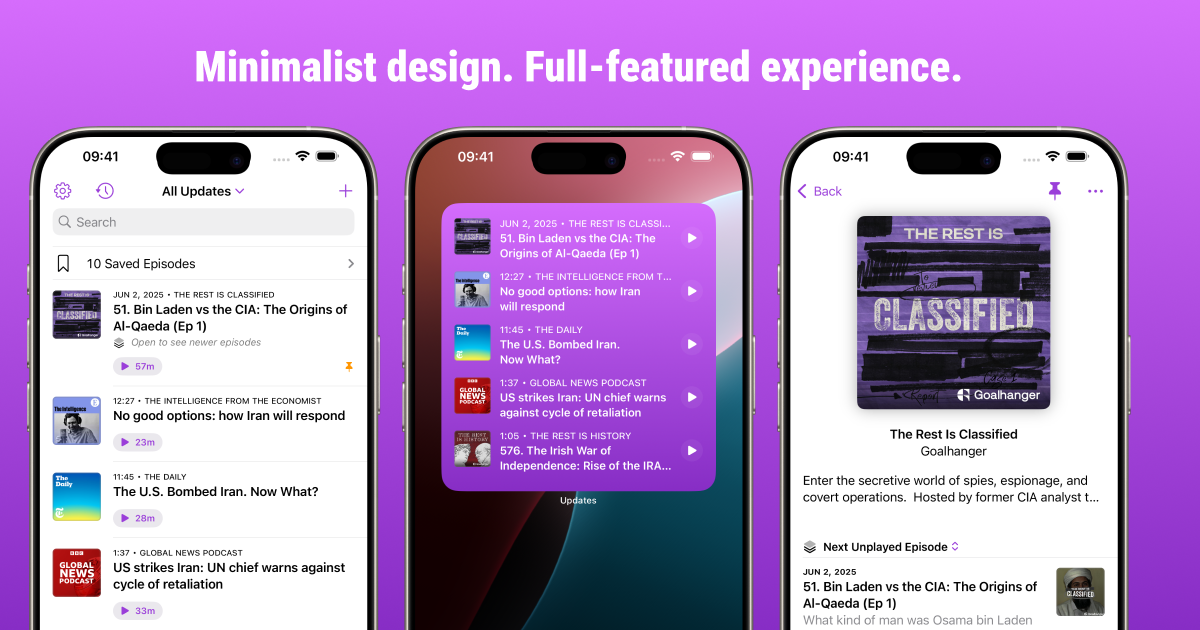
Updates v1.6
19 May 2025 - Jonas Salling
The most visually obvious change in this release is the switch from the old “generic blue” theme to a more vibrant purple. Of course, Premium subscribers can still choose any app icon and accent color they like.
But the real star of this release is the new per-podcast listening speed setting. No more fiddling with the global speed every time you switch between podcasts. Now, you can tailor playback speed for each podcast individually. Just tap the speed menu in the full-screen player to set a custom speed. You’ll also find a list of all customized speeds in Settings. And naturally, your settings are synced across all your iCloud-connected devices.
That’s not all—we’ve packed in a bunch of smaller improvements and fixes too:
- The Lock Screen scrubber is now off by default to prevent accidental skips (you can turn it back on in Settings)
- Improved VoiceOver support in the full-screen player, including chapter navigation and the timeline scrubber
- A cleaner full-screen player layout, with a new context menu for quick access to Download and Mark as Finished
- Fix for serial podcasts with tricky timestamps—“next unplayed episode” now works correctly even when multiple episodes share the same publish date
- The sleep timer no longer restarts unexpectedly—previously, it could trigger again well after the five-minute window it was supposed to observe
- The onboarding screens were updated to better showcase what sets Updates apart